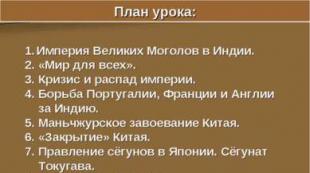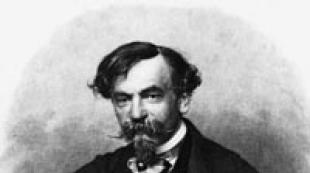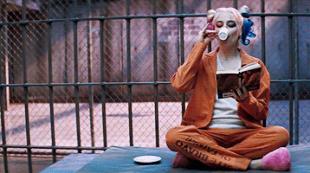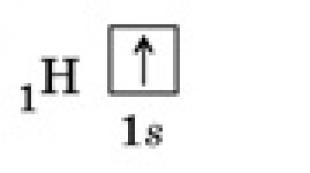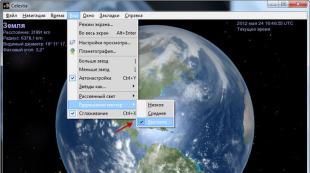Скачать фпс буст. Программа для экстремального увеличения FPS в играх! Повышаем FPS для видеокарт AMD\ATI
Всем привет. сегодня я расскажу о программе которая легко может поднять FPS в любой игре, даже на слабом компьютере! Точнее программ будет 2 - под видеокарты Nvidia и AMD/ATI. Программы позволяют выполнить глубокие настройки драйвера видеокарты и отключить все то что может повлиять на повышение FPS в играх. Скачивайте архив по кнопке скачать. Внутри архива будет 2 папки для видеокарт Nvidia и AMD/ATI. В зависимости от того какая у вас установлена видеокарта разархивируйте нужную папку и запустите или установите нужную вам программу. Если вы не знаете какая у вас видеокарта можете скачать программу и узнать через нее. Подробнее я все покажу в своем видео про увеличение FPS.
Настройка программы для видеокарт NVIDIA
После того как разархивируете программу запустите файл "nvidiaInspector.exe". Рекомендую запускать программу от имени администратора. Далее найдите строку Driver Version и нажмите на иконку в конце строки.

Запустится приложение NVIDIA Profile Inspector. В нем можно выбрать настройки для всех игр или только для тех в которых низкий FPS. В приложении нас больше всего интересует несколько строк:
- Antialiasing - Transparency Supersamling. Ставим значение AA_MODE_REPLAY_MODE_ALL
- Texture filtering - LOD Bias (DX). Ставим любое значение +, чем больше + тем хуже будут текстуры в игре но будет больше FPS.
- Texture filtering - LOD Bias (OGL). Ставим любое значение +, чем больше + тем хуже будут текстуры в игре но будет больше FPS.

Теперь смотрите как будет выглядеть игра:

Благодаря такой манипуляции можно в 5 раз повысить FPS в игре! Подробнее о этих настройках смотрите в моем видео:
Повышаем FPS для видеокарт AMD\ATI
После того как разархивируете программу запустите файл "attsetup.exe" установите программу, галочек ни каких не трогайте. После установки запустите программу. Сразу хочу написать что программа старая и на Windows 10 не работает, на более старых Windows работает нормально. Далее делаете так:
- Ищем кнопку Direct3D --> Настройки --> Добавочные.
- Видим строку LOD текстур и перемещаем бегунок в право например до значения 7.0 (самый размытый режим) и нажимаем кнопку применить.
Получаем почти тоже что и было описано выше, FPS возрастает в 5-7 раз, но текстуры становятся размытыми. Вот такое вот легкое увеличение FPS даже на старом железе!
Для обладателей мощного желаза, так же можно неплохо повысить FPS за счет разгона видеокарты, это я показывал в данном видео:
Теперь вы максимально повысили FPS в играх на своем ПК!
Каждому геймеру хочется видеть плавную и красивую картинку во время игры. Для этого многие пользователи готовы выжимать все соки из их компьютеров. Однако при ручном разгоне системы можно нанести ей серьезный вред. Для того чтобы минимизировать возможность нанесения вреда, и при этом повысить частоту кадров в играх, существуют множество различных программ.
Кроме увеличения производительности самой системы, данные программы способны отключать лишние процессы, занимающие ресурсы компьютера.
Продукт компаний Razer и IObit является неплохим средством для увеличения производительности компьютера в различных играх. Среди функций программы можно выделить проведение полной диагностики и отладки системы, а также отключение лишних процессов при запуске игры.

AMD OverDrive
Данная программа разработана специалистами из AMD и позволяет безопасно разогнать процессор, произведенный этой компанией. AMD OverDrive обладает огромными возможностями для настройки всех характеристик процессора. Кроме того, программа позволяет отслеживать то, как система реагирует на внесенные изменения.

GameGain
Принцип работы программы заключается во внесении некоторых изменений в настройки операционной системы для перераспределения приоритетности различных процессов. Эти изменения, по уверениям разработчика, должны увеличить FPS в играх.
NOTE: The FPS booster was made to help players get more FPS out of their hardware. This can be useful on any computer.
This also comes with a settings.xml and documentation to help users get better frames on lower end computers and to better under stand how this works and how you can edit this to your needs.
Use in Grand Theft Auto Online:This tool does not modify the game at all so you can still play online.
This tool just stops unneeded services and programs and set the game’ s priority to a higher setting.Tested with:
settings_dx10.xml
Windows 7 Ultimate
Nvidia GeForce 8600 GT 512MB VRAM
3 GB DDR2 RAM
AMD Athlon 7550 Dual-Core Processor 2.50Ghz
(Boosted FPS from 8-11 to 15-24)
Settings_dx10.xml
Windows 7 Home Premium
4 GB DDR2 RAM
(Boosted FPS from 8-13 FPS to 15-20 FPS)
Original settings.xml
Windows 7 Home Premium
Nvidia GTX 660 SC
8GB DDR3 RAM
Intel Core i5 quad core 3.4Ghz
(Boosted FPS from 20-30 FPS to 45+ FPS)
Original settings.xml
Windows 7 Ultimate
Nvidia GTX 980ti 6GB VRAM
24GB DDR4 ram
Intel Core i7-4770K Quad-Core 4.0GHz
(Boosted FPS from 120-140 FPS to 150-155)
Original settings.xml
Windows 7 Ultimate
AMD Radeon HD 6970 2GB VRAM
16GB DDR3 RAM
AMD FX-8350 4.0 Ghz 8 Core
(Fixed stuttering)
setting_blocky_dx10.xml
Windows 7 Home Premium
ATI Radeon 4300/4500 Series 512MB VRAM
4 GB DDR2 RAM
Pentium Dual-Core CPU ES400 2.7 GHz
(Boosted FPS from 1-9 FPS to 11-23 FPS)
setting_blocky_dx11.xml
Windows 7 Ultimate
Nvidia GTX 650 2GB VRAM
7 GB DDR2 RAM
Intel Core 2 Duo E7600 @ 3.61Ghz
(Boosted FPS from 14-30 FPS to 17-60 FPS and Fixed stuttering)
Don"t forget to check out super low settings
https://www.gta5-mods.com/misc/super-low-settings-working-title
Change log
1.4.1 - fixed a small bug with new batch scripts
__________
1.4.0 - Removed start_GTAV Launcher batch script.
Added a revamped retail launcher for the game directory.
redone STEAM launcher batch script.
Added recommended settings
__________
1.3.1 - Updated the Readme.pdf
Added two new settings.xml configurations for extremely low end computers.
Settings_blocky turns peds into SLOD form, alongside other graphical changes.
To find out more, check the readme in documentation\settings xml\super low end
__________
1.3 - Updated priority changer. Updated extra_scripts.
TXT files are now HTML to fix formatting. All txt files have been moved to documentation\old text files.
__________
1.2.2 -Made it easier to understand how to stop services and programs. Fixed the non-steam / retail version not being able to work when the game is installed to a directory that is not in C:\
__________
1.2.1 -fixed bugs with USER_STOP_SCRIPT and extra_scripts, thanks to R2Guy
fixed and add more option for all_launcher
__________
1.2 -added a new script to give the user the option the choice what services and programs to stop.
added a new launcher for custom game launchers
added more error Checks
added a few hided settings in extra_scripts
added the option to change the services and programs in the extra_scripts
fixed extra_scripts being unable detect UAC setting when it is turnd off
update readme and other info that was not updated in 1.1
__________
1.1 -Added saving answers. Added error checks alert the user of errors. Updated extra_scripts. Dropped Non_Steam_GTAVLauncher and START_GTAV_WITH OUT STOPING ANY THING (will not be updated further). Added a list of CPU speeds in documentation. Added an OS check to only show changed themes on Windows Vista and Windows 7. Added "restore theme" option Windows 7. Added an option to restart GTA V when you have exited the game.
__________
1.0–Fixed missing code that caused Windows Update to not restart.
Fixed overlapping I/O error from the STOP and RESTORE scripting by adding a 1 second wait time for each service being started/stopped.
Fixed GTA5.exe being set to high priority and not just above normal
Fixed RETAIL_LAUNCHER not being able to CD to your GTA V folder (you may still need to change it).
Cleaned up the read me.
Cleaned up the folder.
Updated the settings.xml.
Updated documentation.
Updated SPEED_BOOSTER.
Updated RETAIL_LAUNCHER.
Updated and cleaned the standalone Non-Steam_GTAVLauncher.
Updated Restore RESTORE_SCRIPT to not open a new window for each service and added /y so if it asked you if you wanted to start it, it will just do it.
Added more services and programs to stop.
Added windows 8/8.1 and 10 services and programs to the list.
For Windows Vista and Windows Seven, added a script to change the theme to Windows classic for more FPS but does not yet change it back yet.
Added script to display video card name, export msinfo and dxdiag, change power settings and more (this script can be found in the standalone_scripts folder).
Added OS check and architecture
check before running the script. Added a Q&A text file. Added check for permissions and
prompt to allow you to run as admin, thanks to BatchGotAdmin.
__________
0.9.3.4–Grammar fixes
__________
0.9.3.3
add a new script that can be put in the root of gta5 Retail/Non-Steam
if the main one does not work
__________
0.9.3.2–Added commandline.txt
__________
0.9.3.1
non-steam fix
__________
0.9.3–Added support for non-steam
__________
0.9.2–Added screenshots to the documentation folder of NVIDIA and ATI/AMD control panel
add some new stuff and moved the scripts to the script_files folder
added a new script to try to help users with low RAM
__________
0.9.1–Added a changelog, Fixed the pdf file and changed to timer from 60 to 120 to fix the slow Social Club start due to the process being set to low priority.
__________
0.9–Added the documentation folder
__________
0.8–Removed read-me.txt for PDF
__________
0.7–Added the /y to one of the services to stop
__________
0.6–Added the wait for gta5 to close be for starting restore script
__________
0.5–Added stop and restore scripts to the start script
__________
0.1 to 0.4–Started working on it and adding a lot to the script
Недавно, ресурспаки для PVP становятся все более популярными, отчасти потому, что она хорошо выглядит, что они дают для оружия и оборудования, а также благодаря их способности обеспечивать боевую информацию. Но многие из тех пвп ресурс паки тяжелые; некоторые из них могут резко снизить ФПС после установки, испортив удовольствие для игроков со слабыми ПК. Сборка Текстур Максимальный FPS для PVP в Майнкрафт 1.11.2 1.10.2 (разрешение 16х) , боевой-ориентированный ресурспак, который не только легкий, но также может улучшить fps! С помощью этого нового обновления, вам не придется беспокоиться о отставание.

Скриншоты ниже показывают изысканный внешний вид почти без лишних деталей. Для достижения такого быстрого, дизайнер использовал новый Метод сжатия изображений, которые можно сохранить качество при уменьшении размера до минимума. Пакет ресурсов не меняется ванили так много в Майнкрафт, но игроки могут по-прежнему признают различия в цветах, как дизайнер приложили значительные усилия, чтобы сделать цвета выделиться.

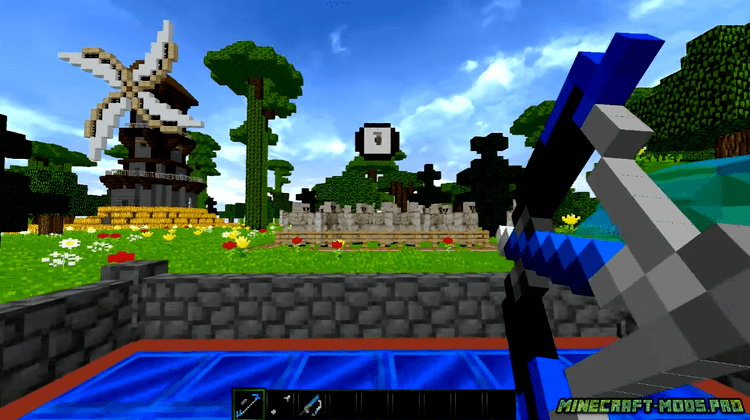
Максимум повысить fps в пвп для Майнкрафт 16х это отличный пакет ресурсов, так как они очень легкие и красивые. С приличным разрешением 16х, игроки не будут нуждаться в optifine или беспокоясь об их технических характеристиках.
If you are a game who loves GTA 5, you can increase the FPS. These are the number of frames per second for better experience when playing the game. You have to get the fps boost gta 5 which not only optimizes the operating system memory but also disables unnecessary services and processes. The best thing is that you do not need an expert to install it for you.
Does It Modify the Game?
One fear that players have while playing Grand Theft Auto 5 online is the game being modified by a file. The one benefit of using FPS booster is that you still play online since this file does not modify the game. You only set the priority of the game to a higher setting by disabling programs and services that you do not need. This means that you will enjoy your game more.
Does the File Work on Any Computer?
This file comes with many benefits and besides improving the game; it also works on any computer. Lower end computers can be very frustrating to use, but this does not mean you should not get better frames while playing gta v. Fps boost gta 5 giving you a better experience with such computers. It comes with documentation and settings.xml, to help you get better frames out of your hardware.



Can I Edit It to Suit My Preferences the FBS Booster?
Every gamer wishes they would edit most files or their games to suit their preferences. Well, this is possible with the FPS booster. You will edit and understand better how it operates. Once you learn this, you will have more fun playing gta 5.

Do I Have a Choice in the Programs to Disable with Fps Booster?
At times you may need to stop specific programs or services but not every other program that runs as you play the game. This is an fps booster that you can customize to suit your preferences, and you should not be worried about it stopping all programs. It has a script that you use to select the programs that you need to stop.
Can I Know When There Errors?
Errors can happen as you play your game. This is not an excuse enough to stop playing gta 5. This fps boost gta 5 alerts you of any errors. The benefit of this alert is that the errors are thoroughly checked thus you will not miss out on any.
Gta V is a game that is popular and a favorite for many who have always wanted to boost the frames per second as they play. This is actually a dream come true for most players. There are plenty of benefits to reap from this FPS booster besides increasing the fps. You can customize it; it thoroughly checks any errors, works on any computer and allows a gamer to enjoy more of the game.