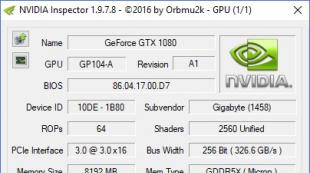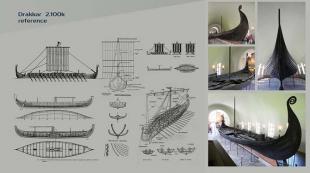Download fps boost. Program for extreme increase in FPS in games! Increasing FPS for AMD\ATI video cards
Hello. Today I will talk about a program that can easily raise FPS in any game, even on a weak computer! More precisely, there will be 2 programs - for Nvidia and AMD/ATI video cards. Programs allow you to make deep settings for the video card driver and disable everything that can affect the increase in FPS in games. Download the archive using the download button. Inside the archive there will be 2 folders for Nvidia and AMD/ATI video cards. Depending on which video card you have installed, unzip the desired folder and run or install the program you need. If you do not know what video card you have, you can download the program and find out through it. I will show everything in more detail in my video about increasing FPS.
Configuring the program for NVIDIA graphics cards
After you unzip the program, run the "nvidiaInspector.exe" file. I recommend running the program as an administrator. Next, find the line Driver Version and click on the icon at the end of the line.

The NVIDIA Profile Inspector application will launch. In it, you can choose settings for all games or only for those with low FPS. In the application, we are most interested in a few lines:
- Antialiasing - Transparency Supersamling. Set the value to AA_MODE_REPLAY_MODE_ALL
- Texture filtering - LOD Bias (DX). We put any value +, the more + the worse the textures in the game will be, but there will be more FPS.
- Texture filtering - LOD Bias (OGL).We put any value +, the more + the worse the textures in the game will be, but there will be more FPS.

Now see what the game will look like:

Thanks to this manipulation, you can increase the FPS in the game by 5 times! For more details on these settings, see my video:
Increasing FPS for AMD\ATI video cards
After you unzip the program, run the "attsetup.exe" file, install the program, do not touch any checkboxes. After installation, run the program. I want to write right away that the program is old and does not work on Windows 10, but on older Windows it works fine. Next, do this:
- We are looking for the button Direct3D --> Settings --> Additional.
- We see a line of LOD textures and move the slider to the right, for example, to a value of 7.0 (the most blurry mode) and press the apply button.
We get almost the same as described above, FPS increases by 5-7 times, but the textures become blurry. This is such a slight increase in FPS even on old hardware!
For owners of powerful iron, you can also increase FPS quite well by overclocking the video card, I showed this in this video:
You have now maxed out the FPS in games on your PC!
Every gamer wants to see a smooth and beautiful picture during the game. To do this, many users are ready to squeeze all the juice out of their computers. However, when manually overclocking the system, you can cause serious harm to it. In order to minimize the possibility of harm, and at the same time increase the frame rate in games, there are many different programs.
In addition to increasing the performance of the system itself, these programs are able to disable unnecessary processes that occupy computer resources.
The product of Razer and IObit is a good tool for increasing computer performance in various games. Among the functions of the program, one can single out a complete diagnostics and debugging of the system, as well as disabling unnecessary processes when starting the game.

AMD Overdrive
This program was developed by AMD specialists and allows you to safely overclock the processor manufactured by this company. AMD OverDrive has a huge amount of customization options for all processor characteristics. In addition, the program allows you to track how the system reacts to the changes made.

GameGain
The principle of the program is to make some changes to the settings of the operating system to redistribute the priority of various processes. These changes, according to the developer, should increase FPS in games.
NOTE: The FPS booster was made to help players get more FPS out of their hardware. This can be useful on any computer.
This also comes with a settings.xml and documentation to help users get better frames on lower end computers and to better under stand how this works and how you can edit this to your needs.
Use in Grand Theft Auto Online: This tool does not modify the game at all so you can still play online.
This tool just stops unneeded services and programs and set the game's priority to a higher setting.Tested with:
settings_dx10.xml
Windows 7 Ultimate
Nvidia GeForce 8600 GT 512MB VRAM
3GB DDR2 RAM
AMD Athlon 7550 Dual-Core Processor 2.50Ghz
(Boosted FPS from 8-11 to 15-24)
Settings_dx10.xml
Windows 7 Home Premium
4GB DDR2 RAM
(Boosted FPS from 8-13 FPS to 15-20 FPS)
Original settings.xml
Windows 7 Home Premium
Nvidia GTX 660SC
8GB DDR3 RAM
Intel Core i5 quad core 3.4Ghz
(Boosted FPS from 20-30 FPS to 45+ FPS)
Original settings.xml
Windows 7 Ultimate
Nvidia GTX 980ti 6GB VRAM
24GB DDR4 ram
Intel Core i7-4770K Quad-Core 4.0GHz
(Boosted FPS from 120-140 FPS to 150-155)
Original settings.xml
Windows 7 Ultimate
AMD Radeon HD 6970 2GB VRAM
16GB DDR3 RAM
AMD FX-8350 4.0 Ghz 8 Core
(Fixed stuttering)
setting_blocky_dx10.xml
Windows 7 Home Premium
ATI Radeon 4300/4500 Series 512MB VRAM
4GB DDR2 RAM
Pentium Dual-Core CPU ES400 2.7 GHz
(Boosted FPS from 1-9 FPS to 11-23 FPS)
setting_blocky_dx11.xml
Windows 7 Ultimate
Nvidia GTX 650 2GB VRAM
7GB DDR2 RAM
Intel Core 2 Duo E7600 @ 3.61Ghz
(Boosted FPS from 14-30 FPS to 17-60 FPS and Fixed stuttering)
Don't forget to check out super low settings
https://www.gta5-mods.com/misc/super-low-settings-working-title
changelog
1.4.1 - fixed a small bug with new batch scripts
__________
1.4.0 - Removed start_GTAV Launcher batch script.
Added a revamped retail launcher for the game directory.
redone STEAM launcher batch script.
Added recommended settings
__________
1.3.1 - Updated the Readme.pdf
Added two new settings.xml configurations for extremely low end computers.
Settings_blocky turns peds into SLOD form, alongside other graphical changes.
To find out more, check the readme in documentation\settings xml\super low end
__________
1.3 - Updated priority changer. Updated extra_scripts.
TXT files are now HTML to fix formatting. All txt files have been moved to documentation\old text files.
__________
1.2.2 -Made it easier to understand how to stop services and programs. Fixed the non-steam / retail version not being able to work when the game is installed to a directory that is not in C:\
__________
1.2.1 -fixed bugs with USER_STOP_SCRIPT and extra_scripts, thanks to R2Guy
fixed and add more option for all_launcher
__________
1.2 -added a new script to give the user the option the choice what services and programs to stop.
added a new launcher for custom game launchers
added more error Checks
added a few hidden settings in extra_scripts
added the option to change the services and programs in the extra_scripts
fixed extra_scripts being unable to detect UAC setting when it is turnd off
update readme and other info that was not updated in 1.1
__________
1.1 -Added saving answers. Added error checks alert the user of errors. Updated extra_scripts. Dropped Non_Steam_GTAVLauncher and START_GTAV_WITH OUT STOPING ANY THING (will not be updated further). Added a list of CPU speeds in documentation. Added an OS check to only show changed themes on Windows Vista and Windows 7. Added "restore theme" option Windows 7. Added an option to restart GTA V when you have exited the game.
__________
1.0–Fixed missing code that caused Windows Update to not restart.
Fixed overlapping I/O error from the STOP and RESTORE scripting by adding a 1 second wait time for each service being started/stopped.
Fixed GTA5.exe being set to high priority and not just above normal
Fixed RETAIL_LAUNCHER not being able to CD to your GTA V folder (you may still need to change it).
Cleaned up the read me.
Cleaned up the folder.
Updated settings.xml.
updated documentation.
Updated SPEED_BOOSTER.
Updated RETAIL_LAUNCHER.
Updated and cleaned the standalone Non-Steam_GTAVLauncher.
Updated Restore RESTORE_SCRIPT to not open a new window for each service and added /y so if it asked you if you wanted to start it, it will just do it.
Added more services and programs to stop.
Added windows 8/8.1 and 10 services and programs to the list.
For Windows Vista and Windows Seven, added a script to change the theme to Windows classic for more FPS but does not yet change it back yet.
Added script to display video card name, export msinfo and dxdiag, change power settings and more (this script can be found in the standalone_scripts folder).
Added OS check and architecture
check before running the script. Added a Q&A text file. Added check for permissions and
prompt to allow you to run as admin, thanks to BatchGotAdmin.
__________
0.9.3.4–Grammar fixes
__________
0.9.3.3
add a new script that can be put in the root of gta5 Retail/Non-Steam
if the main one does not work
__________
0.9.3.2 - Added commandline.txt
__________
0.9.3.1
non-steam fix
__________
0.9.3–Added support for non-steam
__________
0.9.2–Added screenshots to the documentation folder of NVIDIA and ATI/AMD control panel
add some new stuff and moved the scripts to the script_files folder
added a new script to try to help users with low RAM
__________
0.9.1–Added a changelog, Fixed the pdf file and changed to timer from 60 to 120 to fix the slow Social Club start due to the process being set to low priority.
__________
0.9–Added the documentation folder
__________
0.8–Removed read-me.txt for PDF
__________
0.7–Added the /y to one of the services to stop
__________
0.6–Added the wait for gta5 to close be for starting restore script
__________
0.5–Added stop and restore scripts to the start script
__________
0.1 to 0.4–Started working on it and adding a lot to the script
Recently, PVP resource packs have become increasingly popular, partly because of the good looks they provide for weapons and equipment, and also because of their ability to provide combat information. But many of those pvp resource packs are heavy; some of them can drastically reduce FPS once installed, spoiling the fun for players with weak PCs. Assembling Textures Maximum FPS for PVP in Minecraft 1.11.2 1.10.2 (16x resolution), a combat-oriented resource pack that is not only lightweight, but can also improve fps! With this new update, you don't have to worry about lagging.

The screenshots below show the exquisite appearance with almost no extra details. To achieve this speed, the designer has used a new image compression method that can keep the quality while reducing the size to a minimum. The resource pack doesn't change vanilla as much in Minecraft, but players may still recognize differences in colors as the designer has gone to great lengths to make the colors stand out.

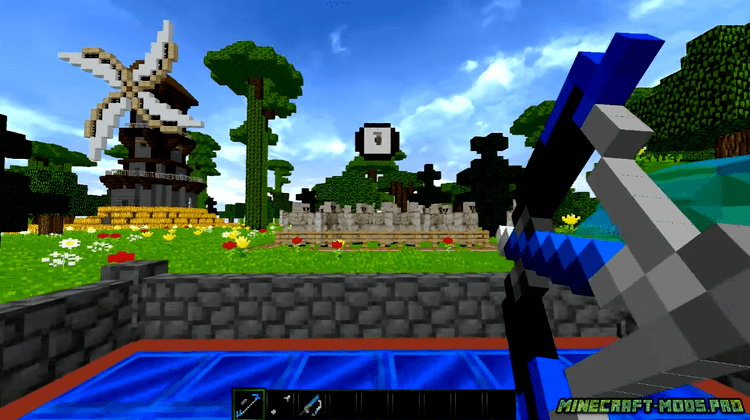
Maximize fps in pvp for Minecraft 16x this is a great resource pack as they are very light and beautiful. With a decent 16x resolution, gamers won't need an optifine or worry about their performance.
If you are a game who loves GTA 5, you can increase the FPS. These are the number of frames per second for better experience when playing the game. You have to get the fps boost gta 5 which not only optimizes the operating system memory but also disables unnecessary services and processes. The best thing is that you do not need an expert to install it for you.
Does It Modify the Game?
One fear that players have while playing Grand Theft Auto 5 online is the game being modified by a file. The one benefit of using FPS booster is that you still play online since this file does not modify the game. You only set the priority of the game to a higher setting by disabling programs and services that you do not need. This means that you will enjoy your game more.
Does the File Work on Any Computer?
This file comes with many benefits and besides improving the game; it also works on any computer. Lower end computers can be very frustrating to use, but this does not mean you should not get better frames while playing gta v. fps boost gta 5 giving you a better experience with such computers. It comes with documentation and settings.xml, to help you get better frames out of your hardware.



Can I Edit It to Suit My Preferences the FBS Booster?
Every gamer wishes they would edit most files or their games to suit their preferences. Well, this is possible with the FPS booster . You will edit and understand better how it operates. Once you learn this, you will have more fun playing gta 5.

Do I Have a Choice in the Programs to Disable with Fps Booster?
At times you may need to stop specific programs or services but not every other program that runs as you play the game. This is an fps booster that you can customize to suit your preferences, and you should not be worried about it stopping all programs. It has a script that you use to select the programs that you need to stop.
Can I Know When There Are Errors?
Errors can happen as you play your game. This is not an excuse enough to stop playing gta 5. This fps boost gta 5 alerts you of any errors. The benefit of this alert is that the errors are thoroughly checked thus you will not miss out on any.
Gta V is a game that is popular and a favorite for many who have always wanted to boost the frames per second as they play. This is actually a dream come true for most players. There are plenty of benefits to reap from this FPS booster besides increasing the fps. You can customize it; it thoroughly checks any errors, works on any computer and allows a gamer to enjoy more of the game.